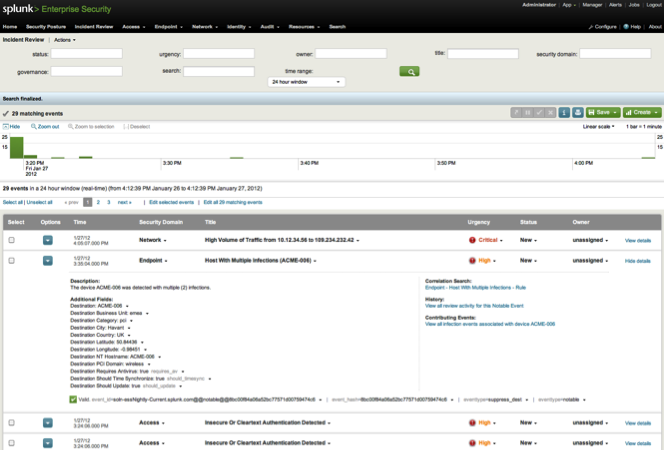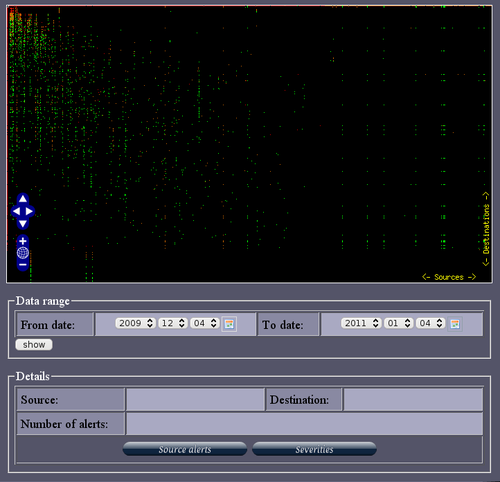IPython is an “interactive” framework for writing python code. Code snippets can be run at the programmer’s will and the output will be displayed right below the code. Together with rich input from html-markup to iFrames, an entire workflow can be fully documented. This is very handy for learning, of course, but also to make a complex analysis of a computer incident available and transparent to later readers. As everything (docu, code, output) gets “statically” saved in JSON, the documentation is even independent of the availability of data sources. (Note: there is also a special “Notebook viewer” available online so the reader doesn’t have to know/have IPython her/himself)
As a couple of powerful viz and analysis libraries are available for Python (such as PANDAS), this is (almost) ideal for recording an analysts way to a result.
Ideas for improvement:
- make it even more interactive/auto-updating so that changes in one place (“cell”) show up in other places at once (maybe even work with realtime sources?) – maybe towards frameworks like puredata/MAX: this would help explore various parameters for the analysis functions.
- Think about some auto-recording functions so that documentation becomes easier and the “author” has to think less about it. This might be especially possible in the narrow context of network security analysis where certain procedures are standardized or very common.
See how it works, e.g. with PCAPS (German)
Thanks to Genua who shared their internal training so well recorded and so generously!
Tags: analysis, collaboration, Ideas, talk, tool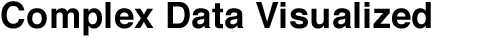
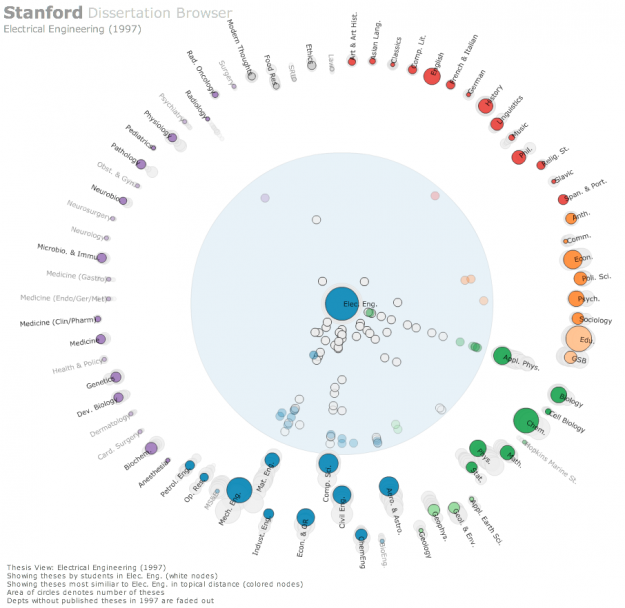 The
The 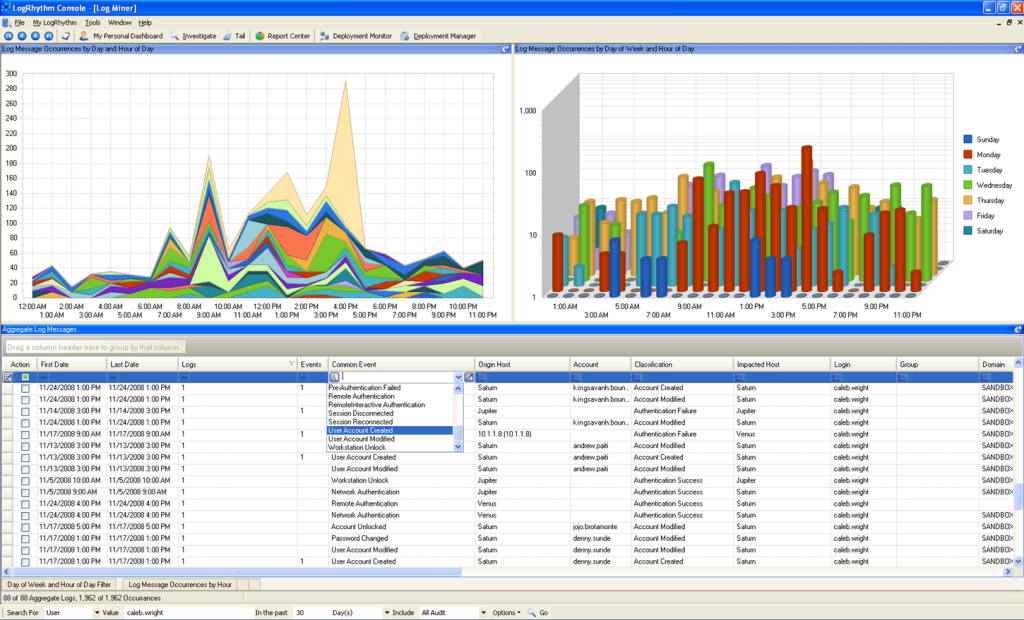
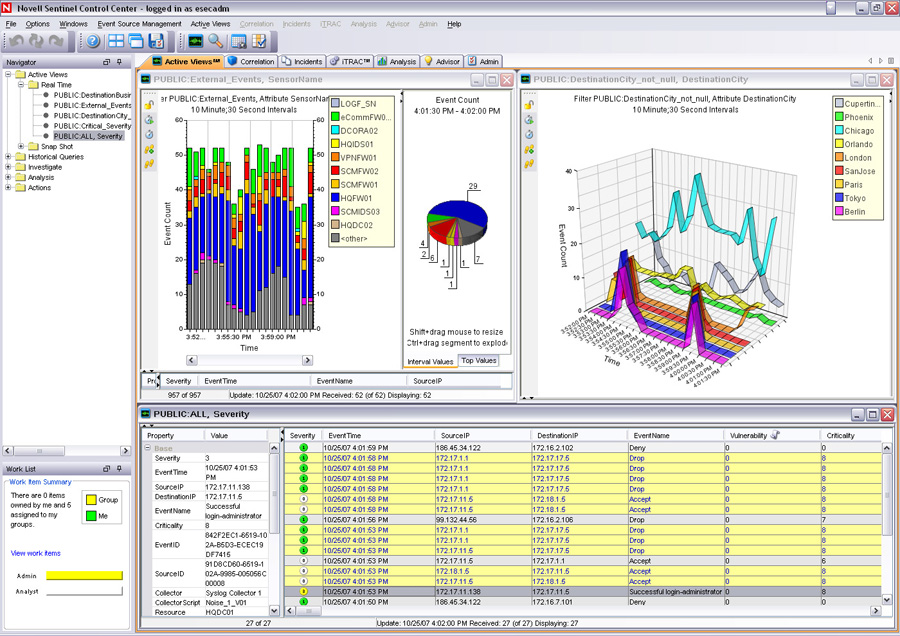
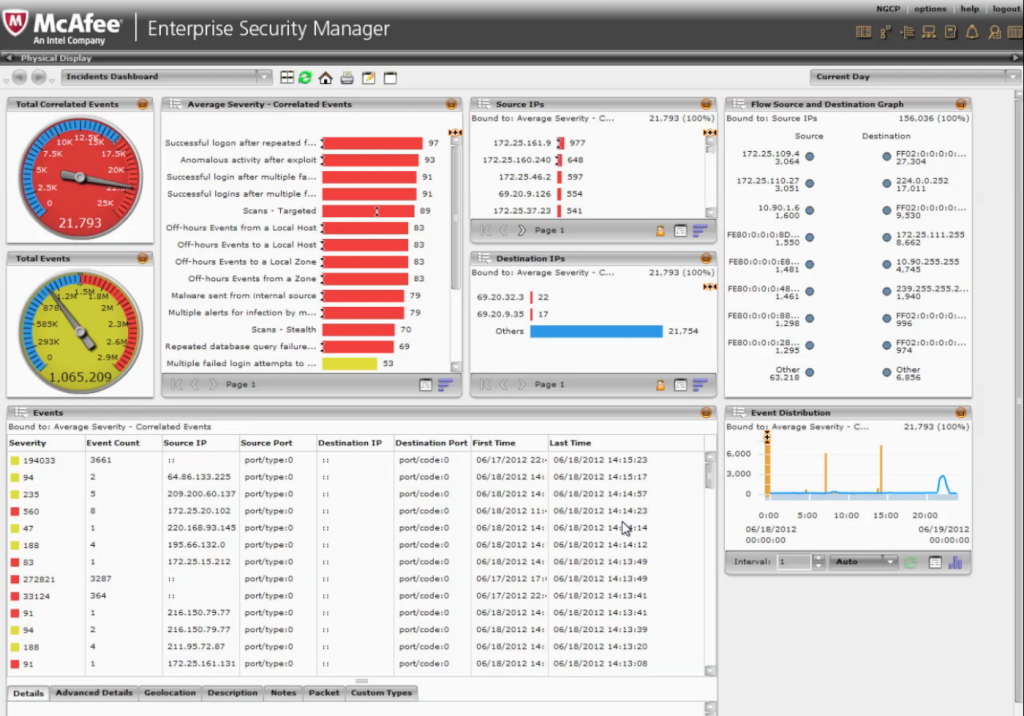
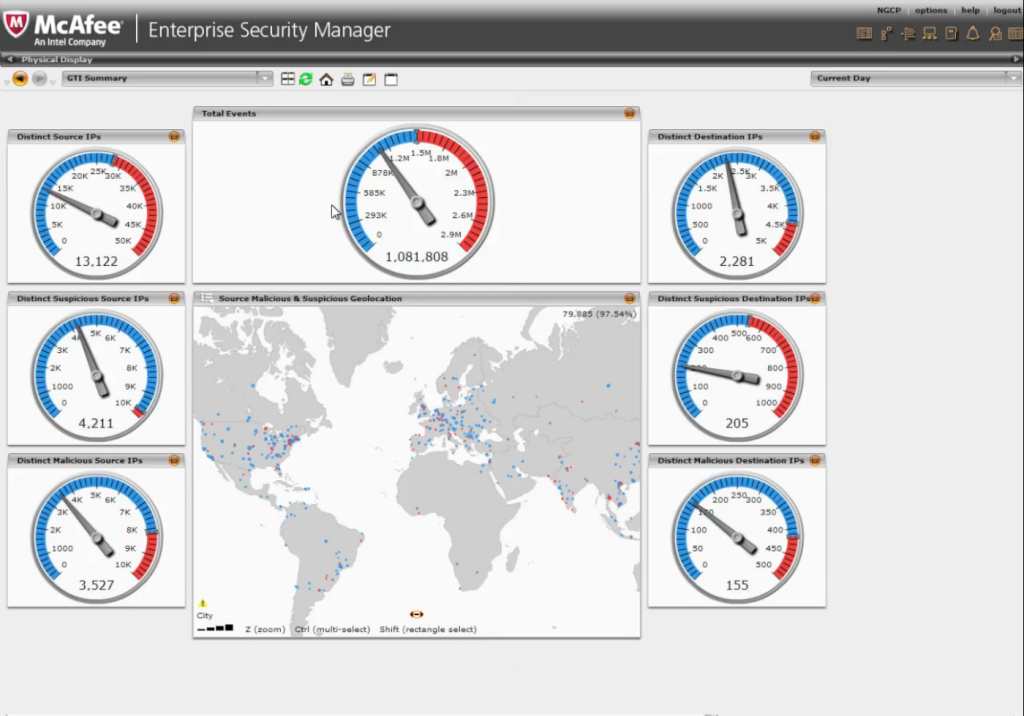
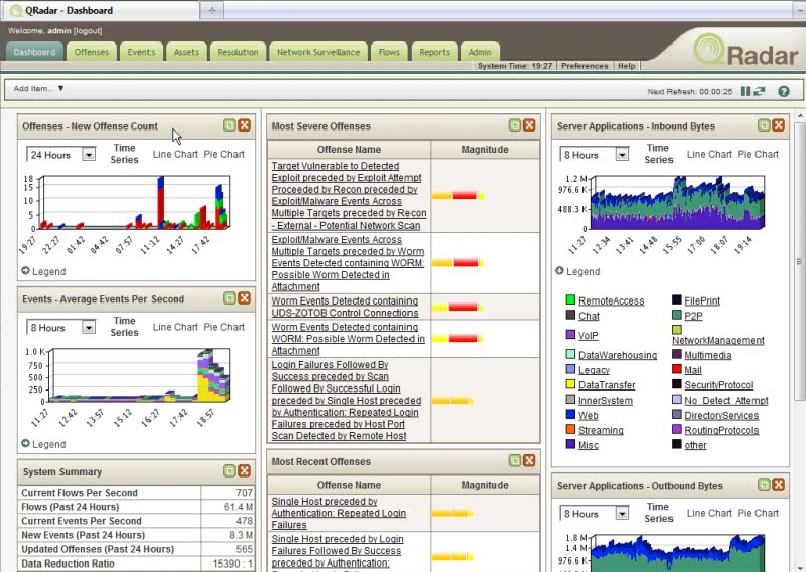
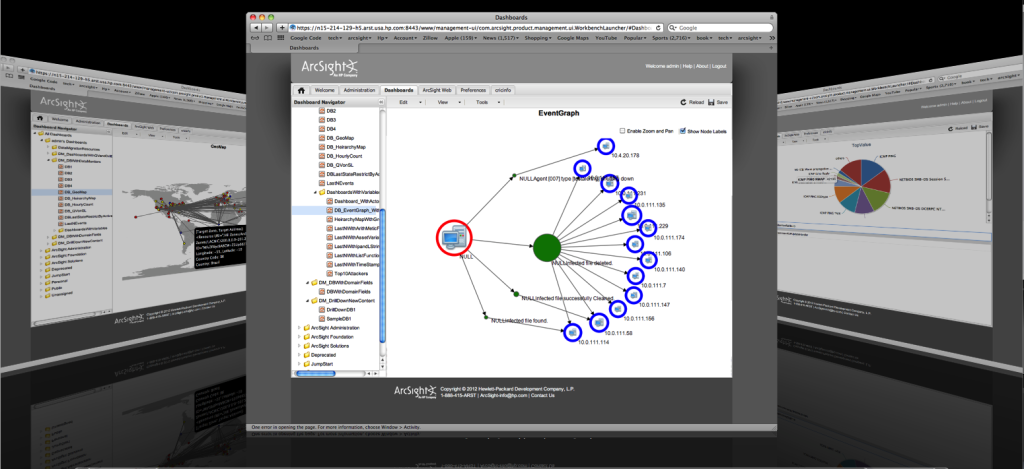 In their business unit
In their business unit